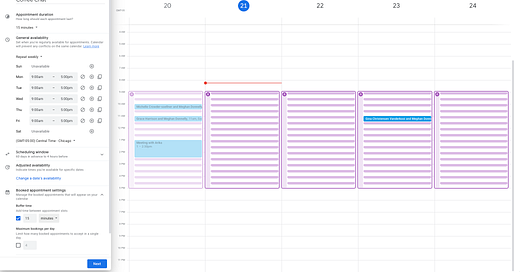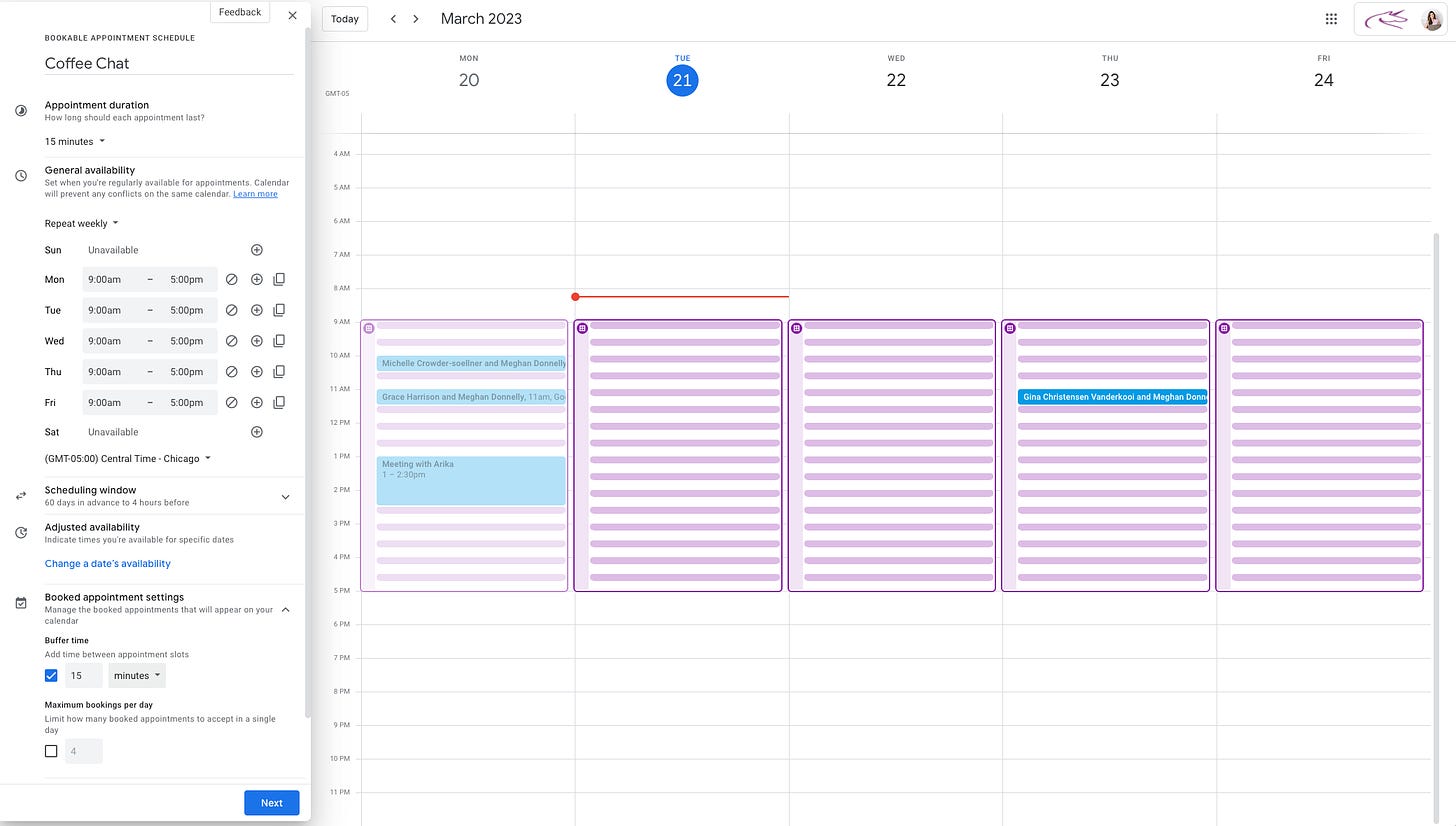Get rid of your expensive scheduling software
And utilize something you probably already have instead.
We all know the importance of a well-kept schedule, especially those of us with ADHD.
Many business owners pay for scheduling software to allow people to book appointments with them. This scheduling software allows them to set their availability and send out the link.
From there, clients and teammates can book a meeting, and that appointment system integrates with Google Calendar for both parties.
It’s simple, but those programs can get expensive.
The good news? I have a solution: utilize your Google Workspace subscription instead.
Google Workspace now has a feature that allows people to book appointments directly to your calendar, no third party program needed.
Here’s how you set it up in four simple steps:
Go to your Google Calendar. In the top left corner, click + Create, then click Appointment Schedule. Enter a title for your appointments (this title IS visible to those who are booking).
Set your appointment duration. Then, set your schedule. You can set a custom schedule for each day of the week. People will be able to book any time within those time frames. (By clicking +, you can add multiple time frames per day.)
Set your scheduling window. This tells Google when people are allowed to book. (For example, people must book 4 days before their meeting, or no more than 60 days in advance.)
Click Next, update any extra information, then click Save. This will give you a Share link to send to clients, customers, teammates, or whoever you want to have a meeting with.
PRO TIP: You can enable reminder emails for each appointment!
That’s it! Your appointments will sync to Google Calendar and you will be alerted of any bookings! Go set this up now, then cancel whatever scheduling service you’re paying for!