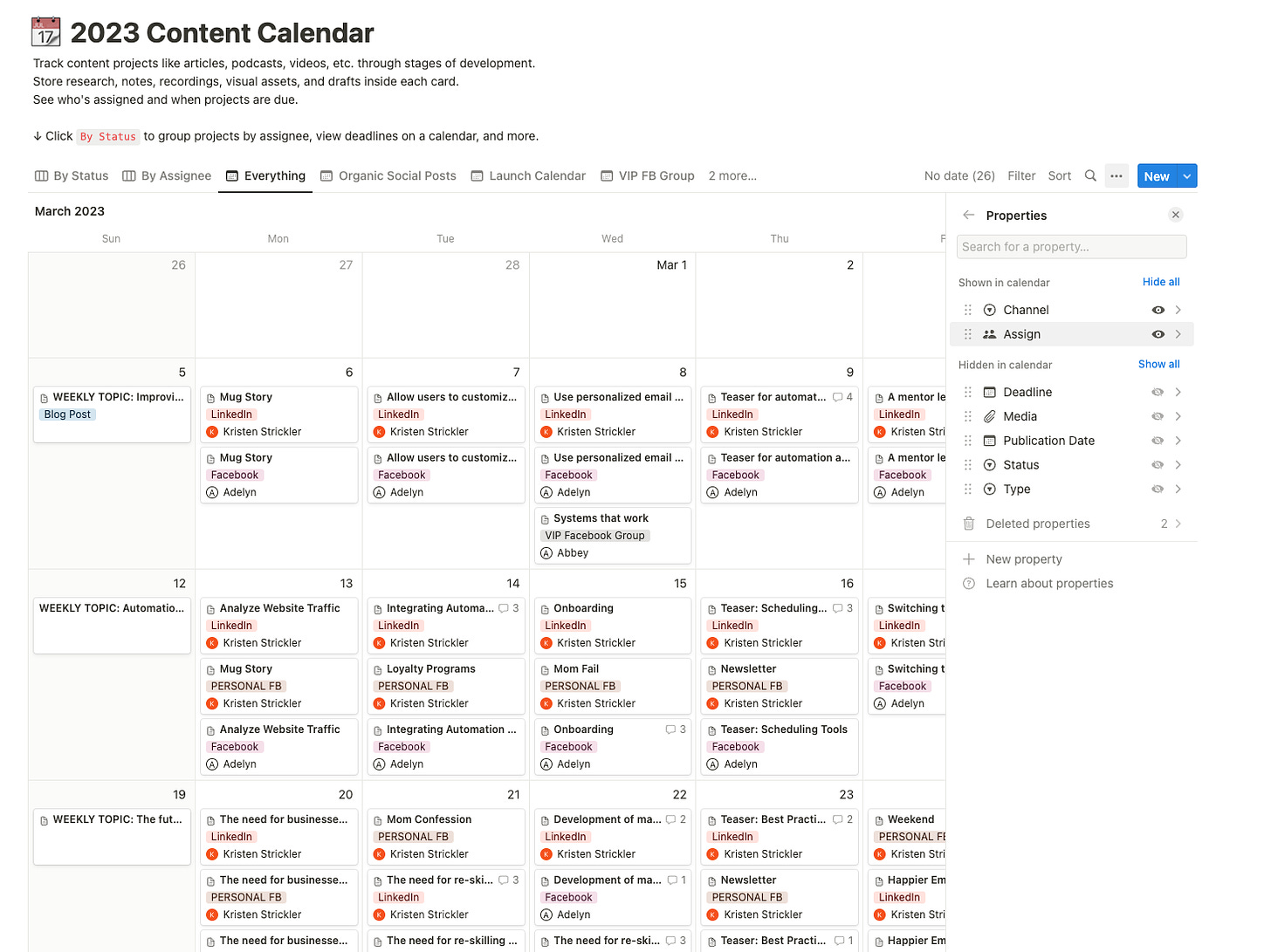An effective content calendar is key to a great social strategy.
Having a one-stop shop for all things content makes life so much easier. Whether you’re a one-person show or you have a team of people working with you, it’s important to have a solid system in place that is easily accessible to everyone.
That’s where Notion comes into play.
Asana used to be our go-to platform (and it still is for project management purposes), but it just wasn’t cutting it for the creative content process anymore. Here are a few things that stuck out about Notion:
It has an AI feature that is amazing for generating ideas.
There are a million different ways to set up a content calendar so you can tailor it specifically to your team and needs.
It can be integrated with Slack, which we love, so you can get notifications when posts are written, approved, and published. (And let me tell you, it’s hard to ignore those notifications. It’s been great to remind my ADHD brain that I need to check and approve what my team has been working on.)
Here are the exact steps we used to get our content calendar set up and ready for use:
Create a new Teamspace (This is how Notion separates information, we use one for each client and or brand)
Create a section and choose “calendar” as your base template
Select your data source. Since we’re starting from scratch, choose “New Database”
Wala! Now you have a basic calendar you can start using to create all your written content for your business. The best part, it’s 100% customizable to fit your needs.
PRO TIP: Add a category property named channel, and add in all your marketing channels (Blog, Facebook, Linkedin…etc) you produce content for, then create multiple calendar views and filter by channel on each view. Then you can see everything all together as well as broken out by each channel individually.
If you’re a visual learner like I am, I’m going LIVE in my Facebook group TODAY at noon. Join the group, grab your lunch, and come learn in real-time. We can work side by side to create a better-than-ever-before content calendar. (Think the calendar pictured above, but on steroids. You won’t want to miss this!)