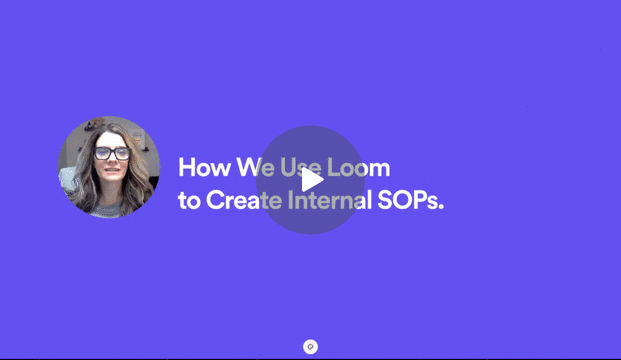Onboarding new teammates suck’s!
Don’t get me wrong, I LOVE adding new people to my team, but onboarding means taking time out of our day to teach someone new how we do, well, everything.
We don’t realize how much we do in a day until we have to show someone else how to do it.
Teaching someone how to use all the systems you have in place, how to access different assets, and how things operate on a day-to-day basis is daunting. Does it feel good in the long run? Yes! But putting in all that time upfront makes business owners think twice about bringing on help.
The good news? I have a solution to that, Loom!
Loom can be used to create SOP videos for all the ins and outs of your business. Take the time upfront to record everything and compile all the links in a document.
You can record videos on Loom in X simple steps:
Record an intro screen using Loom’s Canvas tool by clicking the purple record button inside your Loom account and selecting “Canvas” under creator tools.
Record your SOP video talking through all the steps of your written SOP while showcasing it on screen
Go to your Loom library, select your “SOP Intro Video,” and once you’re on the screen for that individual select “Trim and Add Clips.”
Move the edit bar to the end of the video and click the “Add Clip” button. Select your SOP video from the pop-up box
Once the video is where you like it, hit save
PRO TIP: Do you use Slack? Add the Loom app, and type in /loom and record a new Loom video directly from Slack. Saving information has never been so easy!
Now, when we have new teammates join our team, we send them the SOP, which includes the Loom video at the top, and they can watch the videos and leave comments and questions directly on the video. It’s as simple as that!
Does this sound like a great tool but not something you need right now? That’s ok. Maybe, just maybe you have a friend who might be able to use this tip right now.