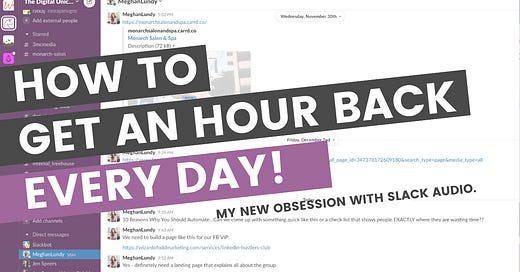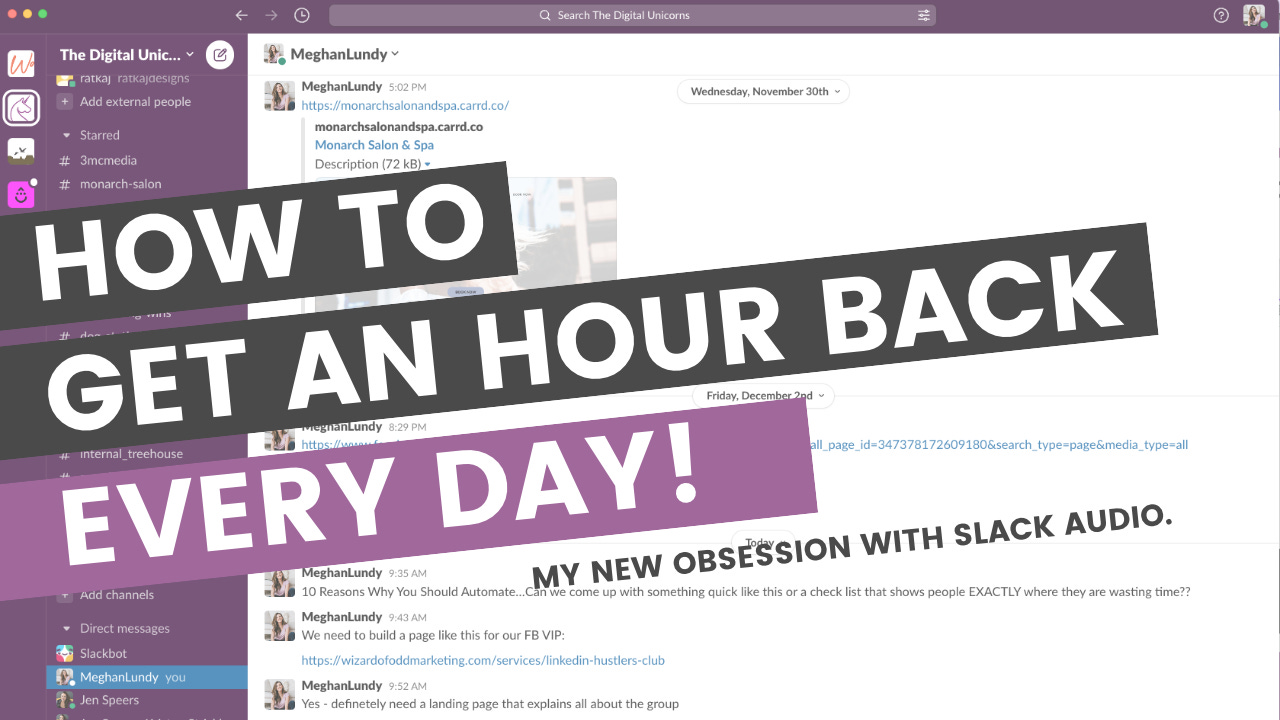PSA: I’m officially obsessed with Slack.
Slack has changed the game when it comes to cutting out unnecessary meetings, improving communication, and keeping my inbox less cluttered.
And who doesn’t love the huddle feature?! For a team made up of all Women, the ability to chat without brushing your hair or putting on makeup is to die for.
I’ve always really liked Slack and THEN they added the voice recording feature. My like instantly turned into LOVE!
Sometimes (who am I kidding, ALL THE FREAKIN TIME) my ADHD brain gets a ton of ideas at once, and I need to get them out into the universe before they disappear. Enter the voice recording feature. The Slack voice recording feature allows me to record all my ideas in audio form. No typing and no stress about losing my train of thought.
You can use the Slack voice recording feature in X easy steps:
Go to the Slack chat that you want to save the audio to.
Click the microphone at the bottom of the chat box. You’ll find it next to the camera button.
Record your brilliant ideas.
Click send!
PRO TIP: Send audios to yourself if you aren’t sure which teammate you need to send them to! Then you can always forward them on later.
And that’s it! Now you have your ideas recorded and saved without needing actually to sit down and type for hours. Slack to the rescue, as always!