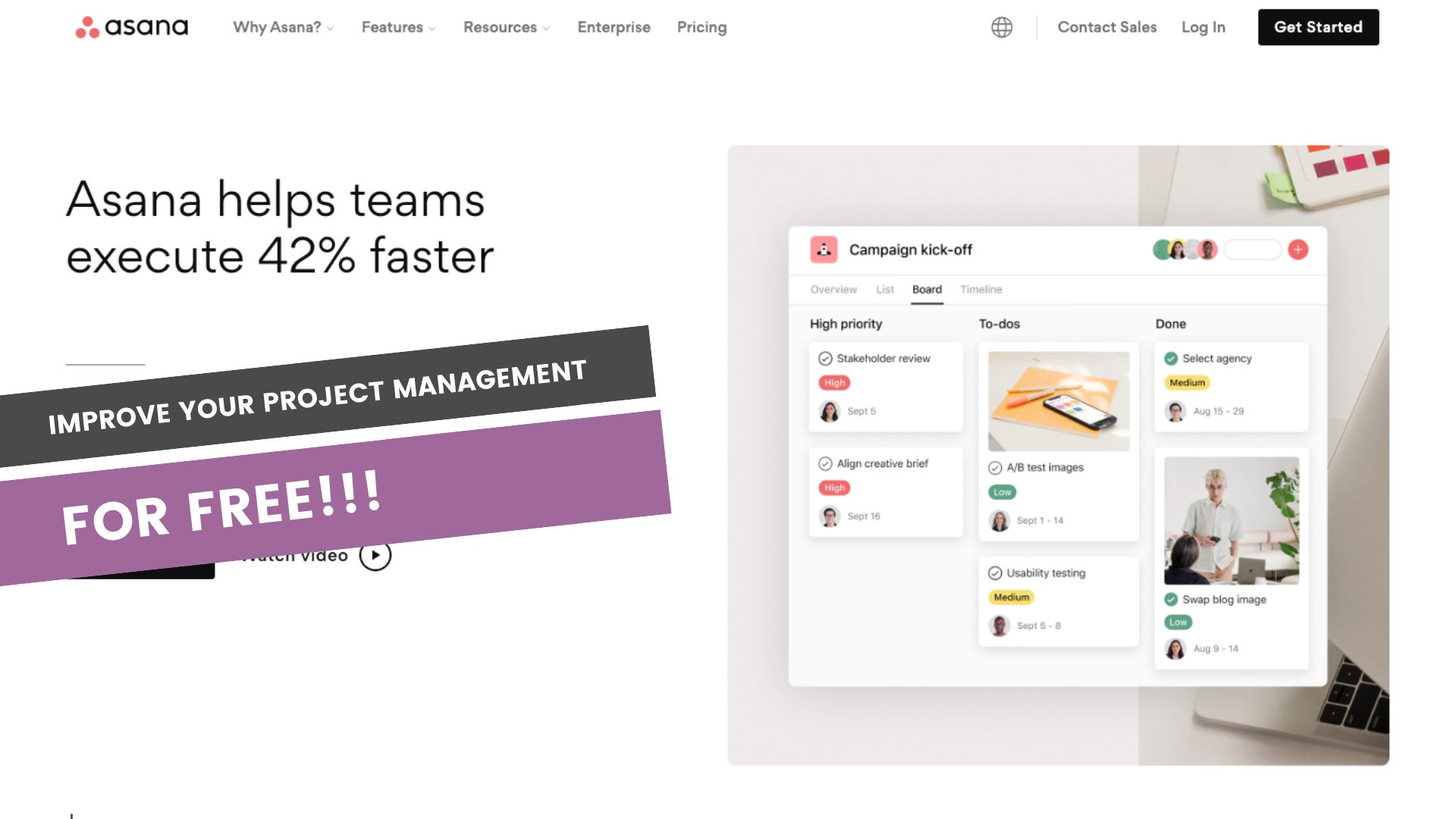Statistics show that 73% of businesses that use formal project management approach always or often meet their goal or intent.
I’d say that statistic alone is enough to encourage anyone to implement a formal project management system into their business. Whether you are new to project management tools or just looking for a change, I got you.
Project management doesn’t have to be hard!
So many FREE tools are available that make project management simple yet effective. Our favorite project management tool is Asana.
In our Asana account, we have a team for each client and multiple ongoing projects within that team. We invite the client to be a part of their team so they can track progress and actively participate as we work to meet their goals.
I could show you thousands of things about Asana today, but I’m going to focus on setting up your initial business goals.
Business goals are at the forefront of everything we do, so it is always the first thing we set up when we start working with a new client.
You can set up your own business goals in Asana in 4 simple steps:
Once logged in to Asana, go to the lefthand side, scroll down, and click “+ Add Team.” Add a new team with the name of the business.
Underneath the team, click “+ Create a Project.” We name our project “(Year) Company Goals,” and we typically use the list template.
In the Company Goals project, click “Add Task” at the top. Start with a revenue goal.
Continue to add tasks with 2-3 other goals related to revenue.
PRO TIP: Add subtasks underneath each goal and assign them due dates. This holds you accountable.
And that’s it! Now you have a place to track your progress towards your goals.
If you want to take this a step further, go on to create a project based on each goal, and we will continue to work from there as we help the client grow and scale their business!
Give Asana a try, and let me know what you think!