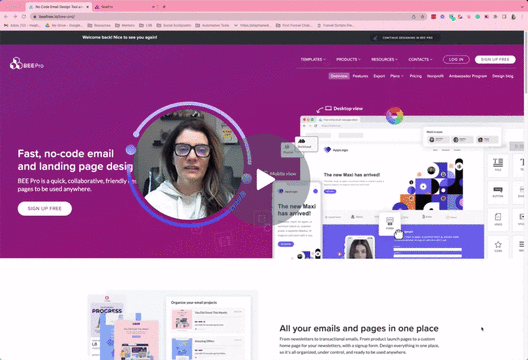Mailchimp is a popular, highly recommended email marketing tool.
It’s easy to use, it’s free until you hit a certain number of subscribers, and it has many pre-loaded layouts and templates to choose from.
There’s only one problem. The provided templates are bland and boring.
Don’t worry…I have a hack for that! When working on a client’s new branding project, I wanted to keep Mailchimp as their email marketing platform, but I wanted their emails to match their newer, cleaner, more modern branding.
That’s where BeePro entered the scene.
BeePro allows you to build beautiful email templates that match any brand. The templates can be much more complex and eye-catching than the traditional Mailchimp templates. And the best part? They have a free version!
Once you have a template created in BeePro, you can move it into Mailchimp in X simple steps:
Prefer video? Click here to watch my quick video tutorial.
Create a BeePro Account
Create a NEW email template
Push the template to Mailchimp (or whatever service provider you currently use)
Schedule & Send!
PRO TIP: Keep it simple, just because you can use all the things, doesn’t mean you should use all the things. One message, with one clear CTA is the best way to get your audience to engage.
And that’s it! You have the best of both worlds: a free email marketing system AND beautiful, eye-catching emails for your audience. Win-win!
If you use Mailchimp, you HAVE to give this tip a try. And if you don’t use Mailchimp, forward this email to someone who does. It’s a TOTAL game-changer!