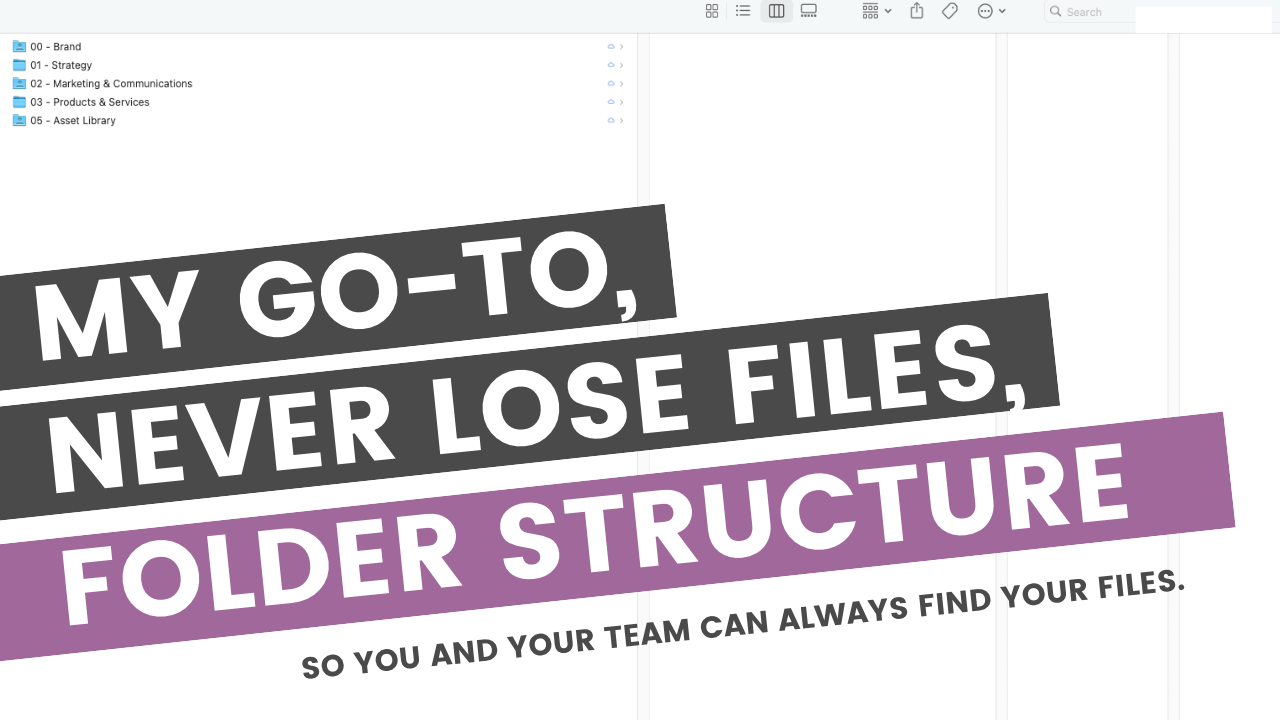The best part about storing files online is that you don’t have the paper clutter on your desk or in your file cabinet.
The worst part about storing files online is that there is still an opportunity for everything to be a HUGE mess if you don’t use a proper filing system to keep everything neat and tidy.
As someone with ADHD, I need a clear, concise path to the documents I am looking for. If I see a bunch of random files sitting there, I get distracted by them.
That’s exactly why my team and I took time to reorganize our Google Drive and Canva accounts and the various systems that our clients use. Everything is structured the same way, so it’s always easy to find exactly what you’re looking for.
Here’s the exact folder structure we use to make sure we can always find our files:
Use numbers before your folder names, so your important folders are always sorted to the top of your list. (Numbers come before letters when sorting)
For example, 00 - Business Operations is ALWAYS our top folder
ALWAYS have an “Archive” folder. Ours is 99 - Archive, this way, it’s always at the bottom of our folders list.
This way, after every year, you can create a folder with the year (I.E., 2022), and then you put everything from that year in the folder so you always have a record of your previous year.
Don’t forget to organize your second level! AKA, the folders inside the main folders. This extra step will ensure you never lose anything you're looking for.
For example, inside our projects folder, we always use at least this as a baseline so we can find everything for every project:
01 - strategy & planning
02 - creative assets
03 - final
PRO TIP: Create a naming system for all of your documents, too! This makes it super simple to use the search bar for finding files. My recommendation is Year-ProjectName or Year-ContentName.
That’s it! Take some time this week to sort through your accounts and implement organizational systems for you and your team. It’s a pain in the ass up front, but it will pay off big time in the long run!