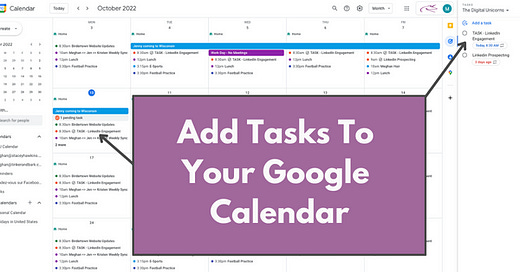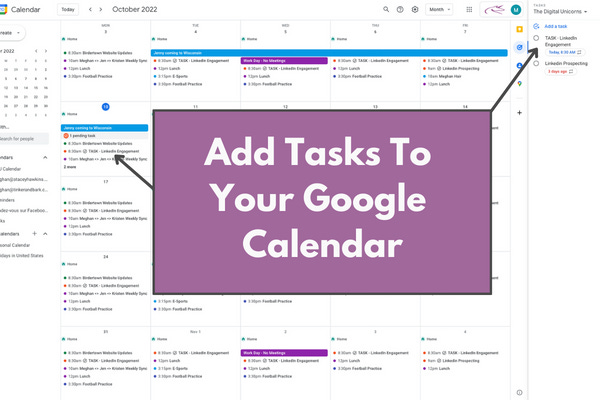A good to-do list is a business owner’s BFF.
But you know what makes a good to-do list GREAT? When you can sync it with the rest of your business technology to have everything in one place!
This is where my tech tip of the week comes into play: Google Tasks.
Google Tasks is the Google version of an old-fashioned pen-and-paper to-do list. It allows you to create categorized lists of what needs to be done, add due dates, and you can even click the bubble to check off a task. Everyone who relies on to-do lists knows the adrenaline rush that comes with marking something off your list.
You can get your Google Tasks to-do lists set up in 4 easy steps:
Open your Gmail account. If you don’t see the side panel on the right-hand side of the screen, click the small white arrow in the bottom right. The side panel will appear.
Click the blue circle with the check mark. This is your tasks tab.
Start inputting your tasks with deadlines and necessary details (links, project info, etc.). Mark tasks as repeating if applicable. Click the star on the right to flag your most important tasks.
*FYI-If you don’t assign a due date to the task, it will NOT show up on your Google Calendar. Add a date right away to avoid missing deadlines!
Go to your Google Calendar. All tasks should be loaded right into your calendar on their due date. They will appear as “All Day” items. They will not appear at a specific time. Your to-do list will not time block on your calendar, so people can still schedule meetings with you
PRO TIP: If you click the down arrow next to “My Tasks”, you can see your starred tasks, or you can add new lists. We have lists for each client so that we can keep tasks separated and organized!
That’s it! Once you finish a task, click on it, and it will cross it right off. The same satisfaction that comes with pen and paper lists, but no extra clutter on your desk.
Give Google Tasks a try and see what you think! For me, having my to-do list at my fingertips at all times has been a game changer, especially when I think of something that needs to get done when I’m not sitting at my desk!