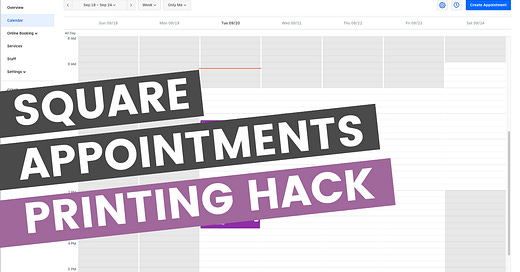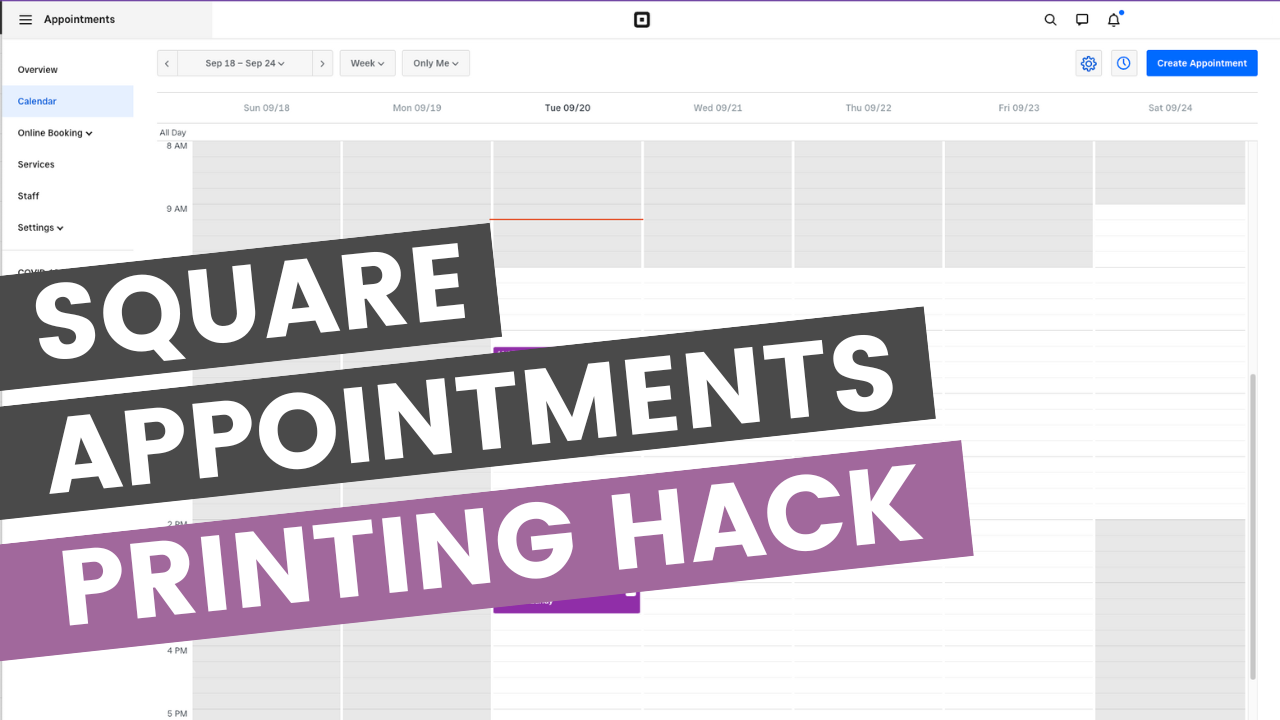Square Appointments is a popular tool.
It’s free, it’s easy to use, and it provides a user-friendly booking experience. Many service-based brands rely on Square Appointments every day. There’s just one big problem…
Square only allows you to print appointments in calendar view.
Anyone who works in or with service industry brands knows that a daily schedule view is much more practical.
For example, if you’re a hair salon, and you want your stylists to be able to print out a daily schedule (list) for reference throughout their work day. A calendar view is basically useless to them. It’s not user-friendly to read in printed format at all.
That’s where my hack comes in. With just a few simple steps, you can export your calendar to Google and print it in any format you want!
Go to your Square Appointments calendar (making sure you’re in the daily view) and click Settings on the left side. Then select Calendar & Booking.
Scroll down to Manage Calendar Sync, and click Link Google Calendar.
Sign in with your Google account. When it asks if you want Square Appointments to sync with Google, click Allow. Choose which sync option you would like. I recommend Import and Export. Select the calendar that you would like to import, and select a staff member to assign the appointments to. Select the Google Calendar that you would like Square to sync with. Click Continue.
Head over to your Google Calendar and refresh the page. All of your appointments should sync! To print, go to the top right and select Schedule as the calendar type. Then go to the gear icon and click Print. Select your printer settings, and send it to the printer!
PRO TIP: Keep your personal appointments and events on your personal Google calendar and import that into Square. Save your Square Appointments calendar for your customer appointments.
If you put personal events on your Square Appointments calendar, it will not sync to your personal calendar.
That’s it! Now you have a practical daily schedule to give to your service providers.
Are you a visual learner? CLICK HERE to watch a quick video that will walk you through each step!
Do your service industry friends a favor and forward them this email. They will thank you for the tip!
P.S. I don’t personally recommend Square Appointments (I think other options are a better fit for service brands), but I do think this hack is super useful for businesses that already use Square.