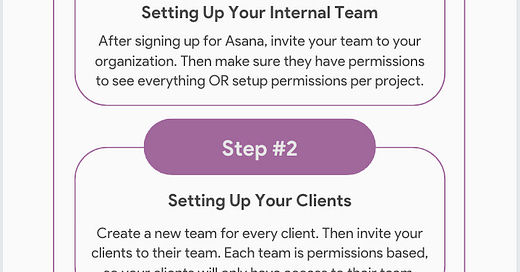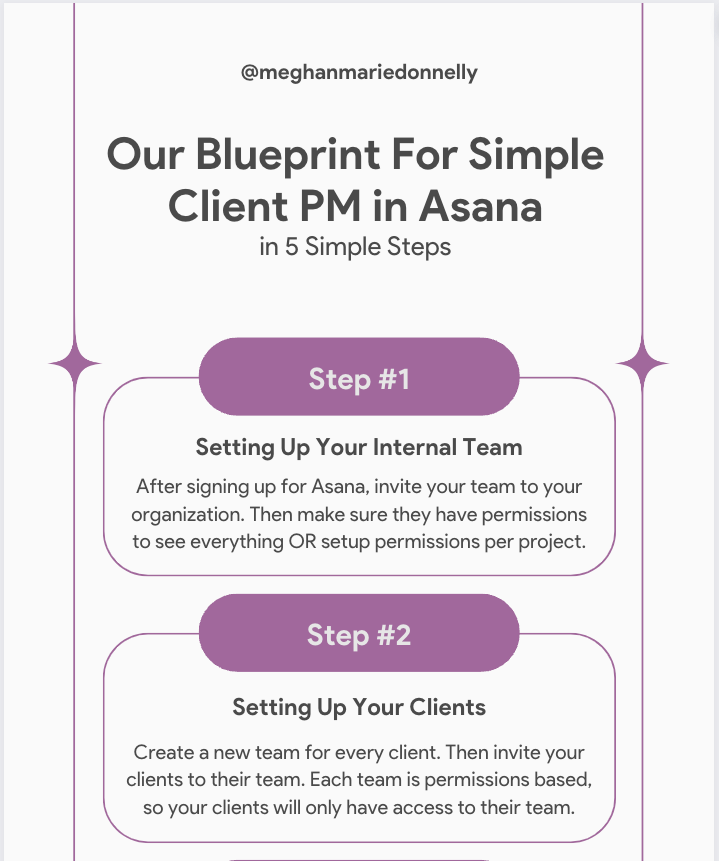Setting up a project management tool can feel overwhelming and scary, but it doesn't have to.
We've come up with a simple 5-step blueprint that we use for EVERY client and partner we onboard.
Here it is.
Set up Your Internal Team. After signing up for a free account, set up your internal team (if you have one).
Setup Your Clients. Now you're ready to set up your clients. Set up EVERY new client or existing client as a new team. Each team is permissions based, so your clients can only access their team.
Setup Your Client's Projects. Now it's projected setup time! We use the following 3 projects as the base for ALL client setups.
Company Goals
Content Calendar
Projects
Setting Up Task Management. Inside each project, you can set up individual tasks, assign them to people on your team or your client, and assign due dates.
Setting Up Integrations & Magic. Integration into your internal business ecosystem is crucial to help keep you organized, or if you're like me, you're less forgetful and more focused.
PRO TIP: We integrate and turn on notifications in multiple places, so we're notified no matter where we work, and a task is due. Slack, Google Cal, and Asana.