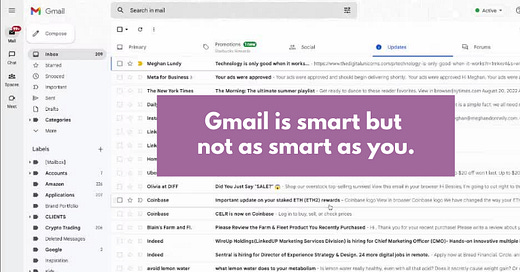Gmail is a fantastic business tool…until it becomes disorganized and chaotic.
We’ve all been there. You’re trying to remember something previously discussed via email but can’t find the thread. After spending way too long searching, you finally find it buried in your promotions folder.
What the hell?! How did it end up there?
Gmail is smart but not as smart as you.
It automatically sorts emails as they come to you. It scans the sender and the content and decides if it’s something that you need to see immediately (Primary folder), something promotional (Promotions folder), or something related to social media (Social folder).
It tries its best, but it’s not always spot on with its sorting.
Good news: you can fix it in THREE SIMPLE STEPS:
Go to the tab that your email is currently in.
Click the email that you want to move and drag it to the tab at the top that you want to move it to.
Drop it into the new tab.
Voila! That’s the Gmail Drag & Drop!
Your folders will be organized in no time!
As an added bonus: once you do this, Gmail will continue to put emails from that sender into the tabbed section you just dropped the email into.
A quick second now will save you tons of time later!
Let’s try it.
Did this email end up in your Promotions folder or Social folder? Drag and drop it into your Primary folder so you can keep seeing our quick, actionable technology tips every Tuesday!